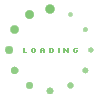Service Date Reminder
Service Date reminder explanation – When and how to clear the message
To simplify life for our users, ensure accuracy and NTEP compliance, we have designed the AM5200-A to remind the user of important calibration updates by June 1 and August 1. If your instrument is showing "Service Date has been reached. Contact the administrator", there are two ways to clear the message.
- Updating your calibrations will clear the message and reset the reminder for the next available updates.
- Touching "Close" will clear the message and resume operation.
NOTE: This reminder does NOT lock up the instrument and does NOT prevent operating the instrument and does NOT require payment. It is simply a reminder that there may be new calibration updates available. Click here for to view options to update your calibrations at your convenience.